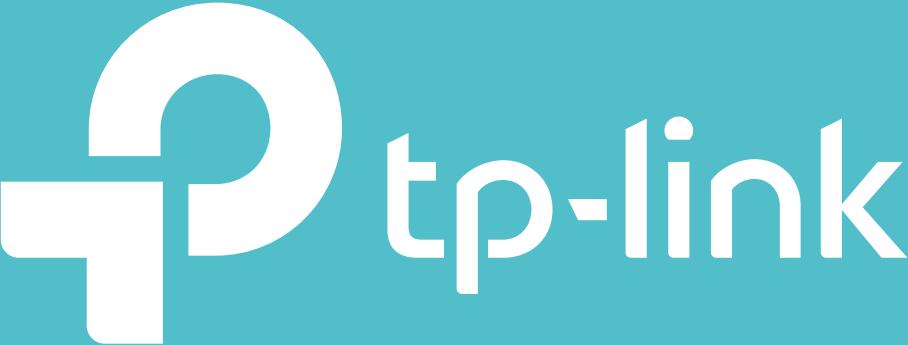
Introduction
Unfortunately TP-Link decided to change the chip in the v3 version of the TL-WN722N that doesn’t support monitor mode out of the box. I came accross a method to enable monitor mode on the v3.
Installing the correct drivers for monitoring mode
First we need to remove the current drivers, clone the modified drivers from GitHub and make sure the correct drivers are loaded on bootup. Follow the commands below:
# Update apt.
sudo apt update
# Install bc.
sudo apt install bc
# Remove the old kernel drivers.
sudo rmmod r8188eu.ko
# git clone the new drivers.
git clone https://github.com/aircrack-ng/rtl8188eus
cd rtl8188eus
sudo -i
# Blacklist the old drivers to make sure they don't get installed again.
echo "blacklist r8188eu" > "/etc/modprobe.d/realtek.conf"
exit
# If you get this error: lib/modules/5.15.0-kali3-amd64/build: No such file or directory. Install the Linux Headers
sudo apt-get install linux-headers-5.15.0-kali3-amd64
make
sudo make install
sudo modprobe 8188euChecking monitor mode
After the correct drivers are installed we can enable monitor mode and check the status.
ifconfig wlan0 down
airmon-ng check kill
iwconfig wlan0 mode monitor
ifconfig wlan0 up
iwconfigConclusion
The TP-Link TL-WN722N v3 is a great WiFi adapter for use with Kali Linux with these modified drivers. The dongle is easy to use and cheap to buy.
Disclaimer
Always make sure you got explicit permission from the owner of the target that you are testing the WiFi Linux tools on. Not having explicit permissions can get you into serious trouble. Only use these guides for learning purposes and to improve your security.
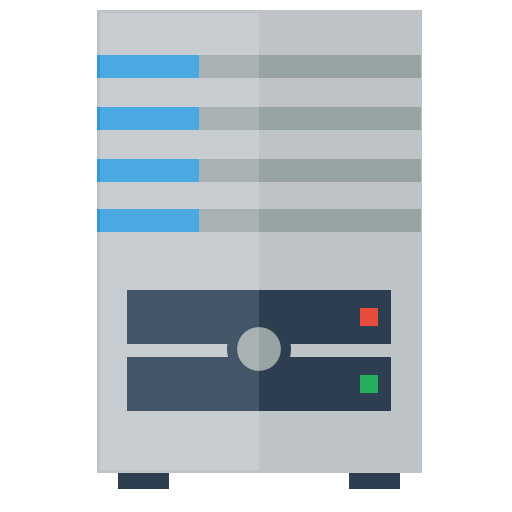

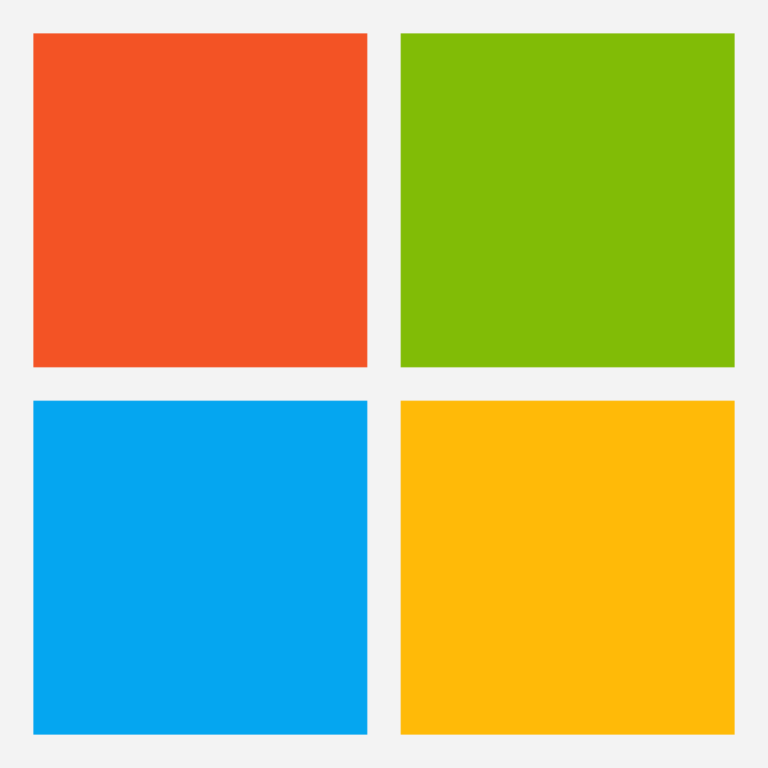
Who can’t install a monitor mod for kali Linux Tp-link TL-WN722N v2/v3 in any way. I created a backup from my clean system with the TL-WN722N v2/v3 driver enabled. The monitor driver is already included in it,You can take it on my YouTube channel, all the best!
https://m.youtube.com/watch?v=av7qke1ueJk&feature=youtu.be
after step 14..
ifconfig wlan0 down
wlan0: ERROR while getting interface flags:no such devices
tried running iwconfig , no more wlan 0
after is did the : echo “blacklist r8188eu” > “/etc/modprobe.d/realtek.conf”. and started ‘make’ this happened:
└─$ sudo make
make ARCH=x86_64 CROSS_COMPILE= -C /lib/modules/5.15.0-kali3-amd64/build M=/home/voldemort/rtl8188eus modules
make[1]: *** /lib/modules/5.15.0-kali3-amd64/build: No such file or directory. Stop.
make: *** [Makefile:2058: modules] Error 2
pls help me
https://github.com/aircrack-ng/rtl8188eus/issues/173
Linux Headers need to be installed manually: sudo apt-get install linux-headers-5.15.0-kali3-amd64
After that run the make command again.
sudo apt-get install linux-headers-5.15.0-kali3-amd64
Reading package lists… Done
Building dependency tree… Done
Reading state information… Done
E: Unable to locate package linux-headers-5.15.0-kali3-amd64
E: Couldn’t find any package by glob ‘linux-headers-5.15.0-kali3-amd64’
E: Couldn’t find any package by regex ‘linux-headers-5.15.0-kali3-amd64’
it is unable to find the header
same issue, please update if fixed, thank you
https://www.youtube.com/watch?time_continue=47&v=LitGlQoFViY&feature=emb_title
Found this. It seems to work
same issue
Hello everyone and good day! At the expense of switching to monitor mode WiFi adapter Tp-link 722n rev 2/3. As a beginner, I suffered for a long time to install the driver, the Linux kernels, drivers change, and the monitor cannot be installed quickly, in order to save nerves for kind people, I made a ready-made iso with the monitor driver already included (live usb) took an image from my clean system. You can take it on my YouTube channel, all the best!
https://m.youtube.com/watch?v=av7qke1ueJk&feature=youtu.be
Who can’t install a monitor mod for kali Linux Tp-link TL-WN722N v2/v3 in any way.
https://www.youtube.com/watch?v=CnjyQIw8kt0
Thank you a lot. Everything works fine for me.
Thank you brooooo, you’re best! 😀 <3