
In this post we will go over my simple Home Assistant washing machine notification that I setup in Home Assistant. I’ve been using Home Assistant now for a couple of months and have been very pleased with it. Home Assistant is in active development and updates come out multiple times each month with feature upgrades and bugfixes. Between my washing machine and netpower I have this Zigbee smart plug from Frient.
This smart plug allows for energy monitoring and control via the Zigbee protocol. In my Home Assistant installation I am using the Zigbee2mqtt addon for connecting all my Zigbee devices. With the energy monitoring from the Frient Smart Plug Mini we can automation that will send a notifiction to our phone. This will turn your dumb washingmachine to a smart washingmachine.
How to automate the washing machine notification
The automation below works by using triggers on specific power usage of the washing machine. You might need to edit the tresholds according to the power usage of your washing machine. The first trigger we use is above 5W for more then 1 minute. This means the washing machine is running. Then we wait for it to go below 5W again for more then 1 minute. Same as the 5W treshold you might need to adjust the time treshold according to your washing machine. When we are sure the washing machine stopped we trigger the notify to mobile to receive a notification on your phone to let you know the washing machine finished!
The automation
Home Assistant allows for notification on your mobile phone when you have the Home Assistant app installed and connected. With this in mind we will go over my configuration in the Home Assistant Automation.
- id: '<id>'
alias: Washok - Wasmachine
description: ''
trigger:
- type: power
platform: device
device_id: <device_id>
entity_id: sensor.washok_wasmachine_power
domain: sensor
above: 5
for:
hours: 0
minutes: 1
seconds: 0
condition: []
action:
- wait_for_trigger:
- type: power
platform: device
device_id: <device_id>
entity_id: sensor.washok_wasmachine_power
domain: sensor
below: 5
for:
hours: 0
minutes: 1
seconds: 0
- service: notify.mobile_app_iphone_van_tim
data:
message: Wasmachine is klaar!
title: Notificatie!This automation does a couple of things:
- First it uses a trigger based on the power usage when it reaches above 5 watss for 1 minute.
- Then it waits for the next trigger when the power usage goes below 5 watts for also 1 minute.
- It then sends a notification to my iPhone that the washing machine is done!
Before you use this automation make sure to check the idle power usage of your washing machine. It is normal for washing machines to pause for a few minutes and the power usage will drop. My washing machine doesn’t drop below 6 watts when pausing so 5 watts is the right trigger for me.
Conclusion on Home Assistant washing machine notification
This post should help you out getting with a Home Assistant washing machine notification and turning your dumb washingmachien to a smart washingmachine. Ofcourse this automation can also be used with different appliances or devices turning them all smart with a simple smart plug and Home Assistant. After following this blogpost you will recieve a notification on your mobile phone like below:
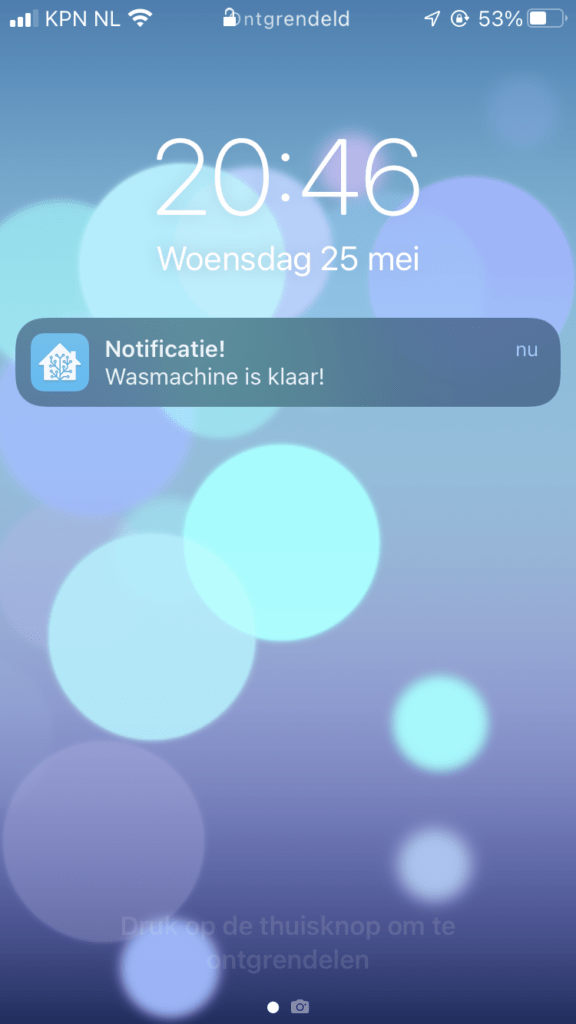

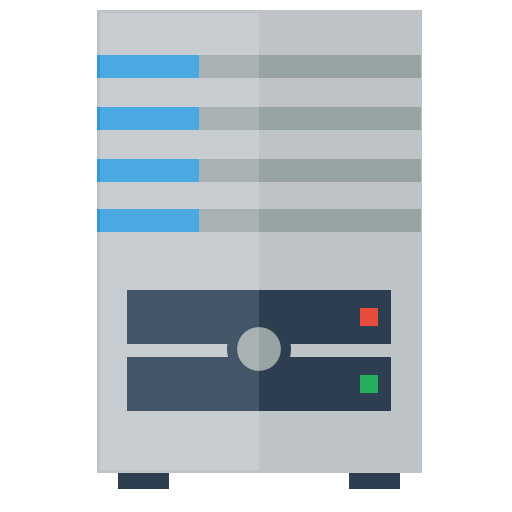
[…] you like this post also check out my Home Assistant post about Home Assistant washing machine notification. This will you more inspiration to build out your Home Assistant […]