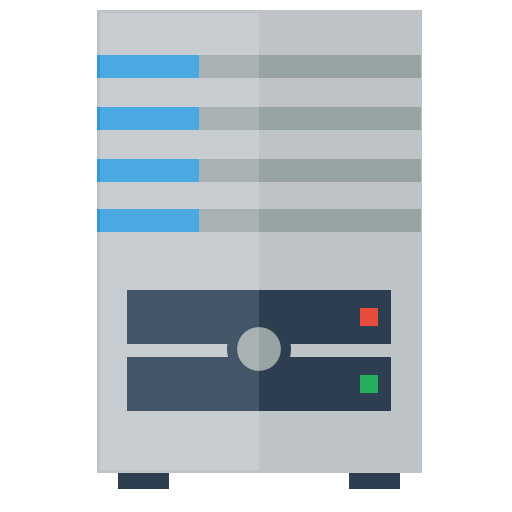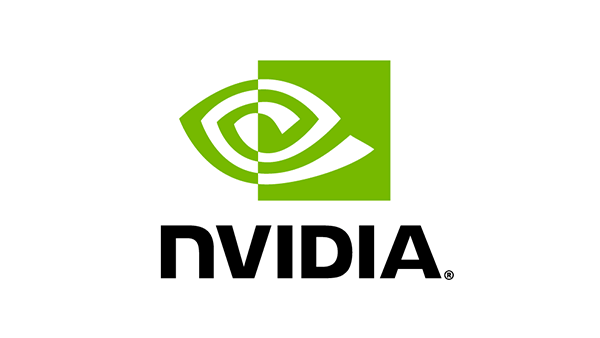Introduction
Veeam Backup for Proxmox has been out for a couple of months now. I have been following this release ever since it was mentioned on the Veeam forums. My own Homelab has been running Proxmox for more than a year now. Previously I used Hyper-V and VMware in combination with Veeam Backup. Ever since switching to Proxmox I really was missing the ease and robustness of Veeam Backup. Veeam Backup is an amazing product that I think everybody should use as their primary backup solution. In this blogpost I will go over my experiences with using Veeam Backup for Proxmox and review the strong points and the points that need improvements.
For more information about Veeam Backup for Proxmox head over to the Veeam blog post.
For technical installation about Veeam Backup for Proxmox you should head over to the Veeam Helpcenter.
Veeam Backup for Proxmox Review
Installation
The installation was straight forward for everyone that has used Veeam Backup before. At this moment it is still required to install Veeam Backup and Replication on a Windows machine. I have seen mentions that Veeam is working on being able to install on Linux in the future. Veeam works by deploying a Veeam Proxy Worker to each Proxmox node in the cluster that will be handling all the compute and network.
Strong points:
- Straight forward installation for people with experience with Veeam.
- Ease of adding nodes to the infrastructure.
- It’s Veeam!
Points to improve:
- Allow adding all cluster nodes instead of adding the nodes one by one.
- Add VLAN network option to the network configuration of the Veeam Proxy Worker.
Backup Job configuration
Configuring a backup job is also easy. It works the same as adding a job for VMware or Hyper-V. You select all the VM’s that you want to backup and where you want the backup to be stored. The advanced options are pretty basic now with a couple of options missing most notably encryption.
Strong points:
- Ease of configuration.
- Robustness of backup. I haven’t had any backups fail yet.
Points to improve:
- Add more advanced options to the Backup Job configuration.
- We need the encryption option!
Backup Restore
After backup it’s time to talk about restore. All the features that are important to me are available. It is able to restore full virtual machines, guest files and exporting the disk. Everything we are used to with Veeam. It is also possible to cross restore between different hypervisors. This includes all the major hypervisors.
Strong points:
- Restore options.
- Cross restores between hypervisors.
Points to improve:
- None.
Conclusion about Veeam Backup for Proxmox
In conclusion Veeam Backup for Proxmox is a great product with most of the basic features ready. I am really happy to be able to trust and rely on Veeam for backing up all my important data. As far as I can tell Veeam is still actively developing the product so I have full trust in that all the missing features will be added in the near future. Head over to the Veeam website and download it for yourself and test it with the community license! Also head over to my Homelab post to read more about my setup!