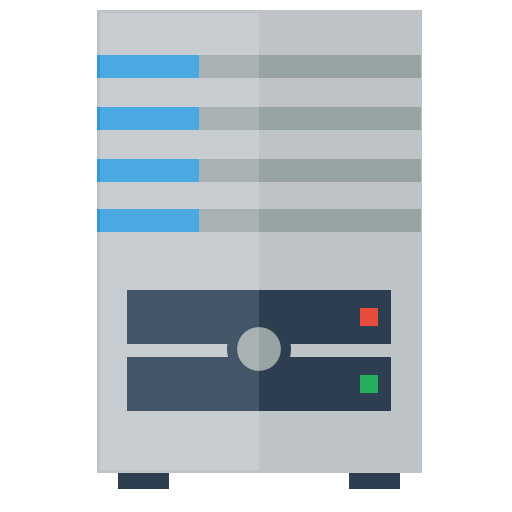Introduction
Home automation is on the rise, becoming more accessible with the advent of smart home assistants. One powerful tool in this realm is Home Assistant, an open-source home automation platform that enables control of all aspects of your home from a single interface. This guide will walk you through integrating Home Assistant with Zigbee2MQTT, allowing seamless control of your Zigbee devices.
Great examples of Zigbee devices are IKEA smarthome and Philips Hue. Both of these smarthome devices use Zigbee to communicate.
What is Zigbee2MQTT?
Zigbee2MQTT is an open-source software that lets you manage Zigbee devices from various manufacturers using a single hub. It translates the Zigbee protocol into the universal MQTT protocol, which Home Assistant can use.
MQTT, or Message Queuing Telemetry Transport, is a lightweight messaging protocol that facilitates data exchange between devices. This compatibility allows you to use your Zigbee devices with multiple smart home automation platforms supporting MQTT.
What is Home Assistant?
Home Assistant is an open-source platform for home automation, offering control over a wide range of smart devices from various manufacturers. Highly customizable, it can be extended with plugins and integrations, making it a versatile choice for smart home enthusiasts.
Using Home Assistant with Zigbee2MQTT
Requirements
- Zigbee Dongle: Ensure you have a Zigbee adapter supported by Zigbee2MQTT. Check the Zigbee2MQTT website for a list of compatible adapters.
- Home Assistant: To be able to use Zigbee2MQTT with Homeassistant we need Homeassistant. The easy way is to use HAOS. More information about HAOS can be found on the Homeassistant website
Installation Steps
- Connect your Zigbee adapter: Connect your Adapter to your Home Assisant device.
- Install Zigbee2MQTT: In Home Assistant go to Settings – Add-ons and install the Zigbee2MQTT addon.
- Configure Zigbee2MQTT: Zigbee2MQTT needs to know which USB devices is the Zigbee Adapter. Go to the Zigbee2MQTT Add-on and got to Configuration. Go to the Serial section and enter the correct USB path. For me this was: port: /dev/ttyUSB0.
- Install MQTT Integration in Home Assistant: On the same location as Zigbee2MQTT also install Mosquitto broker.
- Detect and Control Zigbee Devices: Zigbee2MQTT should now be visble on the sidebar on Home Assistant. Open the Zigbee2MQTT add-on and click the button Permit join (all). Now power-cycle your Zigbee devices. Your Zigbee devices is now added to Zigbee2MQTT and automaticly added as device to Home Assistant.
Recommended Zigbee lights
I recommend using Philips Hue lights for your Zigbee controlled lights. Philips Hue is reliable and has a wide range of different light options. Great deals for Zigbee lights can be found via the link below:
Conclusion
Now go create awesome automations and scenes to fully use all the amazing capabiliteits of Home Assistant. If you need some inspiration head over to my Washing machine notification post to see an example of how to fully use a Zigbee devices with Home assistant.